The latest IMVU Web & Desktop Release is now available and brings about some exciting new features and improvements!
INVENTORY & LOOK LISTS
Organize your inventory and your favorite Looks with new Lists!
- Create and save 3 Inventory Lists and 3 Look Lists with custom names.
- Unlock 32 slots for Inventory Lists and Look Lists when you join ANY tier of VIP.
- Lists are compatible with your existing Lists in Classic.
Inventory lists can be made with ALL Avatar, Room and Furniture products. You can find your lists at the bottom left.
Lists serve as filters. Once you create a List and add products to it, you can select that List to filter for just those products. You can combine Lists with other filters and search criteria.
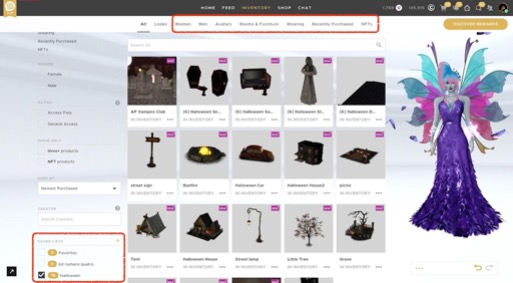
You can also make lists for all your Looks, but they are separate from your Inventory Lists.
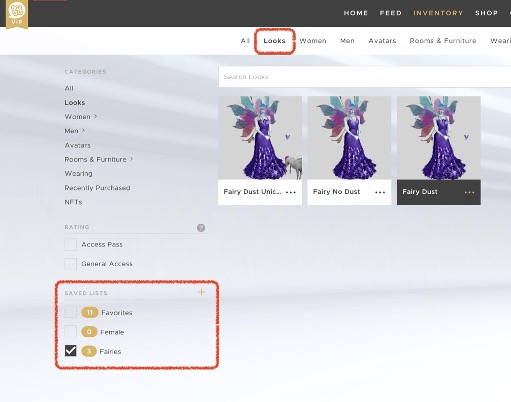
To add a product to a List, use the dropdown menu on any product tile…
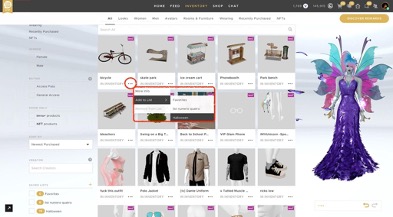
You can also access both Inventory and Look Lists when in a chat room to easily find what you’re looking for.
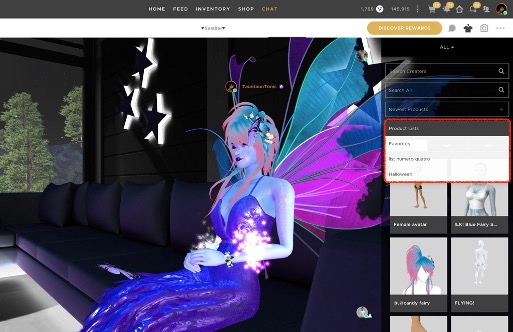
GIFTING FROM THE DOLLAR STORE
Anything you can buy in the dollar store can now be gifted to your friends. Gift someone a credit pack, a month of VIP or a Chat Room slot!
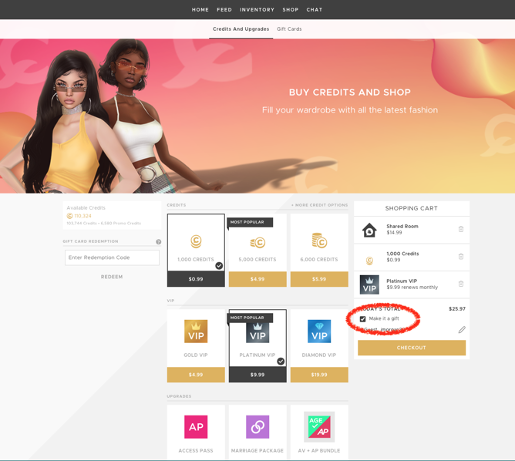
Download the latest IMVU Desktop client at the IMVU download page, or play online in your browser on IMVU Web.
You can discus the update or ask any questions on our Forum Post.
