So, you’re an IMVU Creator. You’ve got a handle on this Creator gig but you want a bit more. If it doesn’t cost you any money, that would be ideal. If this sounds like you, read on…
We’ve recently overhauled the Creator Education Center to make it easier to use, and at the same time we decided to sneak in DOZENS of new tutorials by IMVU Creator Jazzkat that are all about using Blender for IMVU.
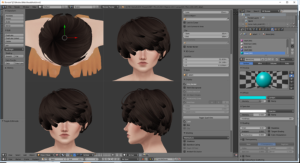
IMVU Creator Roy uses Blender!
For those who don’t know, Blender is a 3D modeling program that is completely FREE(!) and open-source, allowing you to make your own original meshes for IMVU. It works especially well with the FBX importer we created last year 😉
Once you’ve downloaded Blender, you can start with the Avatar Files Explained tutorial, which will teach you how avatar poses are made.
![]()
Next, you will be ready to move on to General Skeletons for some necessary education on the skeleton hierarchy.
![]()
For a little info about Room Nodes you can check out the Room Nodes, Skeleton tutorial.

To dive right in to all of Blender’s possibilities you can try the Vertex Paint tutorial.
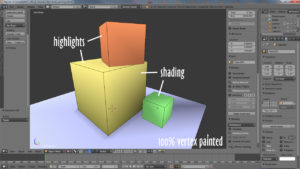
For a current list of all Blender tutorials available, click here.
Download your own (free) copy of Blender here.
Up your Creator game and check out all our awesome new Blender content today!
Join our Discussion about the new CEC design and the new Blender tutorials and let us know what you think.
