For both new Creators and veterans the Creator Education Center (CEC) is a great resource for learning more about how to expand and extend your IMVU experience. Recently, the Creator Education team completely redesigned the site and we meticulously went through each and every tutorial to update the content, optimize the overall design, and make them easier to follow.
Let’s run through the basics for getting around the CEC and how to get the most of it – whether you’re brand new to the IMVU Creator program or a longtime Creator.
Home Page & Categories
The home page of the new site features categories that organize the major steps and approaches for Creating on the platform. Additionally, we have some “starter categories” that can help Creators get started and extend their skills.
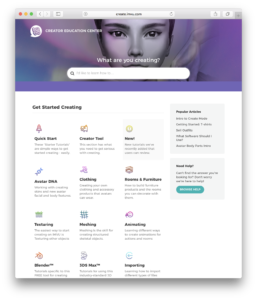
Navigating
We have organized our content in ways that help new Creators try out a few easy activities; while also providing a useful organization that helps you find what you’re looking for. Additionally, you can use the search feature to look up specific topics or areas of interest. Tutorials are organized into multiple categories and have a plethora of tags associated in order to help people discover just what they need in the way most familiar.
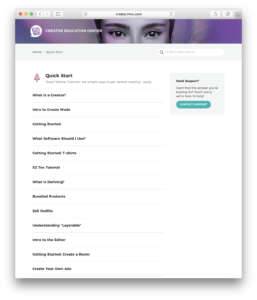
Tutorial Structure & Special Information
We’ve totally redesigned the way we organize and write tutorials so they are easier to read. We think you’ll find the new design more legible and a lot easier to follow. Reading tutorials on your mobile device is also easier now! For most tutorials, we’ve tried to break them up so you can follow them along in steps. Shorter paragraphs, interspersed with screenshots and diagrams help clarify each step. Further, we use highlighted regions to call attention to tips, special information, and warnings. When there’s a lot to read and understand, we felt this additional structuring of content really helps with comprehension.
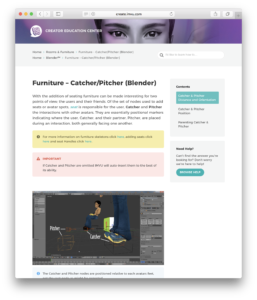
Vote it up!
At the end of the tutorial, a simple way to provide feedback and help drive discovery is to indicate whether you think the tutorial is helpful or not. For the tutorials that get negative votes, we will definitely look at improving. The ones that do well are likely to be featured in special widgets that showcase popular tutorials.

Getting Additional Help
We prefer our conversations happen in our Community Center (help.imvu.com), so more people can benefit from what’s being said. If you want to ask questions about a tutorial, start a discussion there with a link pointing to the tutorial in question.
Contribute!
Like what you see? Want to contribute to the Creator Education Center? If you’re interested in writing tutorials – or maybe you’ve created something you’d like us to consider using? Create a discussion over in our Community Site (help.imvu.com). We’ll take a look and reach out.
More to Come!
Our first goal with the site redesign was to take the incredible assets we already had – and make it easier to find and much easier to read. In crafting the current categories, we hope these will help people find the instruction they need – either by choosing an appropriate category or using search.
With sections like our new, “New!” Category, we plan to continue adding great tutorials in two genres going forward. First, we plan to fill in the gaps around specific instruction we’re missing; and second, we want to create new content we think will help our newest Creators get started and submit their first product – faster, and easier.
We’re excited to bring you more great tutorials every month! We’re also planning to launch a new Creator series on Twitch soon, where you can tune in and listen to pro-Creators walking through these tutorials and answering questions. Thank you for all your continued support!
