The job of being a Creator on IMVU doesn’t just end after you hit the “submit” button in Create Mode.
Whether you’re creating beautiful ads or previews of your products – or you’re just needing to host some images – forget all those third party hosts, and host them directly in your IMVU Photo Album!
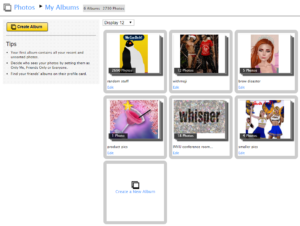
For those who aren’t familiar, your Photo Album is where all those images you take for the Feed go, but it also allows you to upload images directly to the album, as long as they are 1mb (1024kb) in size or less. You can create more albums as needed.
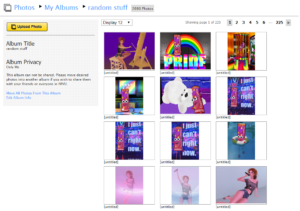
To get the URL (the link) to for your image, just click on it and check the address bar.
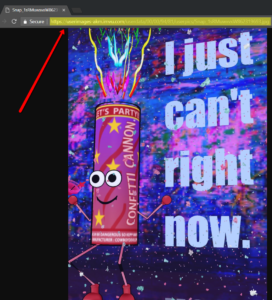
Your Photo Album can also be accessed from the front of our classic website but for our Creators we’ve made it even more convenient, linking from your Creator Dashboard. Soon, we will also be linking you from Create Mode in the Downloadable Client.
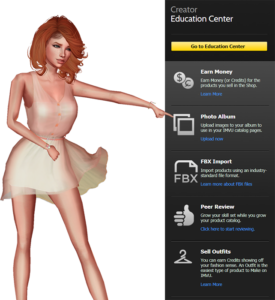
For those who haven’t added a picture to a webpage before using html, the code looks like this:
<img src=”https://userimages-akm.imvu.com/userdata/00/00/94/81/userpics/Snap_fwIuouk2sk837248419.jpg”>
If you want to really bling up your catalog pages, you may want to try something like Gaf210’s Layout Generators
For more information on promoting your products, check out our recently revamped Creator Education Center
